If you struggle to find ways to support your EL Students with online documents or during Distance Learning, try these tips. Watch the video or scroll down to the tips below:
Google Docs Translation
If using a Google Doc with your students and you have EL learners, you can translate any doc into their home language. From Google Docs:
- click the Tools menu
- Choose Translate Document
- Rename your document and choose a language
- click Translate
You’ll now have a new translated document that you can share with your EL Learner in Google Classroom!
Google Translate
If you have a small piece of text that you need translated, you can also use http://translate.google.com. Just copy your text, paste it into Google Translate and choose a language. When finished, you can copy your translated text to paste into your lesson.
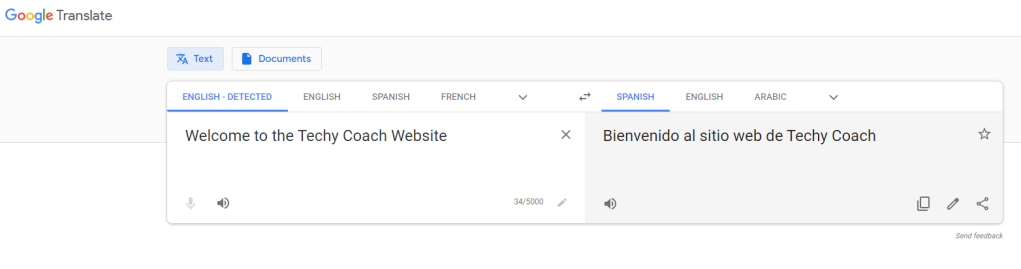
Google Translate Extension
If you share websites with learners frequently, and you have students that need them to be translated in their own language, you can always have them set the language pack on their device to their home language. But often it may be necessary for EL learners to be able to be immersed in English, while having the ability to view some material in their home language as they learn. In that case, students can load the Google Translate Chrome Extension onto their browser, which allows them to translate any website into their home language. Once installed, students can click the tool on their browser extension bar, and then click Translate This Page.

Be sure when using this tool that you have students click the Extension Options link on the tool and set their primary language.

