Very recently, Google released an update to Classroom allowing users of Google Forms to import grades from assessments. This is a huge time-saver in terms of recording assessment scores when using Google Classroom in conjunction with your SIS or District Gradebook. Very simply put, this means that once your students click submit, not only will Forms grade your assessment, but a button has been added allowing you to import those grades into Classroom in one click!
Need help creating a quiz using Google Forms? Check this tutorial!
If you’d like to see it in action, create a Google Form for use as a quiz. Then add your Form to Google Classroom.
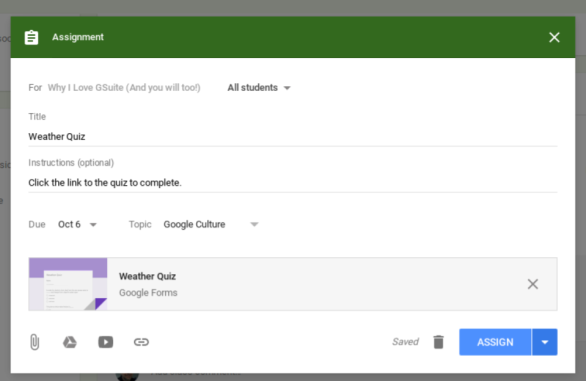
Once your students have completed your quiz, return to Google Classroom. Open your assignment and you’ll notice a new button has been added – IMPORT GRADES

Click Import Grades and all student grades for your quiz will be imported into Google Classroom, saving you a great deal of time in terms of entering scores. The example below only shows one student submission, but imagine a quiz with 30+ responses! Think of the time you’ll save recording grades! What are your thoughts about this update to Classroom? Leave your comments at the bottom of this article.
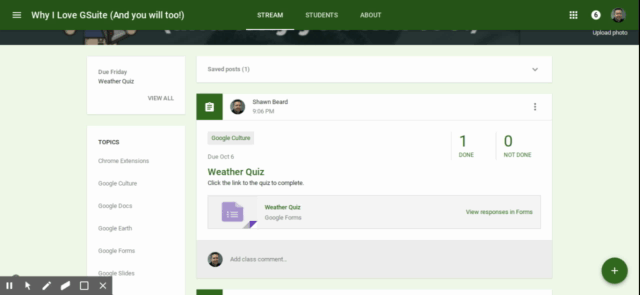

[…] Google Forms: Auto-Submit Grades in Google Classroom […]
LikeLike
One teacher that I work with has this feature and another teacher I work with does not. Any help that you can give would be much appreciated.
LikeLike
The Google Form they use must be set up as a Quiz. Also, the post they attach the quiz to must be an Assignment. Doing this should cause the Import button to show up in Classroom when the Form is added to an assignment.
LikeLike
This is great news! I have the option to import grades, but it tells me that the form settings are no longer compatible with import 😦 Do you know why?
LikeLike
The form must be set up as a quiz with correct answers. Make sure this is done.
LikeLike
[…] you missed the article, check out my post on importing scores into Google Classroom. Here is the video to explain the […]
LikeLike
Shawn,
I am not seeing this feature in our Classroom? Any ideas?
LikeLike
It was a quiet release by Google. My guess is that your school is set to a delayed release. You might check with your Google admin.
LikeLike