Just released for Beta Users this week, Google has added faster grading features for the New Google Classroom. Check out this video to see the changes that are coming…
Did you miss the first video in the series of Google Classroom updates? If so, check out this link.
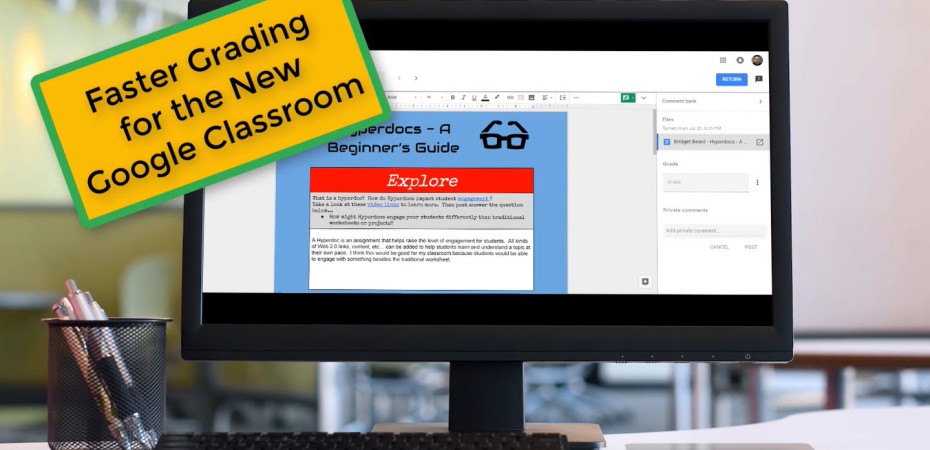
I am learning so much from teachycoach.com! My campus wants us to get Level 1 certified and this is very helpful. When I am done grading one class period (like in this video) is there an easy (one click) way to jump to the same assignment in another class period? They way I am doing it takes several steps.
Paul>
LikeLike
You can move from one student to the next immediately within the same class, but you cannot switch to a new class. you will have to go back out to the main screen and select the other class to resume grading.
LikeLike
[…] Faster Grading for the New Google Classroom […]
LikeLike
Do you know if you can autofill the grades in Google Classroom?
I ask because I see what my students are doing in class and I have many assignments that are graded on completeness only (and I know that they are complete because the students showed me in class). So I would have all 100’s except for the people who did not complete and turn in (and they would get a 0). So….is there a way to autofill will all 100’s? That would be a lot easier than manually entering scores . Let me know if there is a way to do this. Thanks
LikeLike
Not at this time.
LikeLike
I totally second this reply. Google must add an auto fill feature for this grade book to be efficient enough to use on a daily basis. .
LikeLike
I agree with this post. Google must ADD a autofill feature in order for this gradebook to be efficient for everyday use. (Checking Homework)
LikeLike
[…] Source link […]
LikeLike